First things First, This not a snake oil article, meant to promise you of an elusive cheat code on how to master Civil 3D in 2 Weeks, it’s not possible.
I have been using AutoCAD Civil3D since 2018, sometimes more consistently than others, depending on what projects I had going on, so let me just say…
Even I, am still discovering new things everyday, However…
Earlier this year in February, I managed to sit-down and prepare for the AutoCAD Civil 3D for Infrastructure Design Certification Exam and Passed with a high mark of 88%!
Now as a Certified Autodesk Professional, I am here to share all the lessons I have learnt – from using 3D, to acing the exam. So if you are looking to become certified or wondering what it takes, stick around for some valuable insights!

What is the Civil 3D Certification?
The AutoCAD Civil 3D Professional in Infrastructure Design Certificate is a validation of your proficiency in using AutoCAD Civil 3D software for infrastructure design.
It’s offered by Autodesk, the company behind Civil 3D, and it demonstrates your ability to effectively utilize the software’s features and tools for civil engineering projects and tasks.
This certification is highly regarded in the industry and can open up new career opportunities for professionals in the field particularly if you have hopes of working in the United Kingdom, Crown Dependencies, British Overseas Territories or Ireland.

Think of the Civil 3D Certification as the same as getting a black belt. It’s a way to learn, improve and then show off your skills and knowledge in using a specific martial art…in this case, a specific type of software called AutoCAD Civil 3D, which engineers use to design roads, buildings, and other infrastructure
Is The AutoCAD Civil 3D Certificate Worth it?

Undoubtedly YES! The AutoCAD Civil 3D Certificate is worth pursuing for individuals in the civil engineering domain.
It not only enhances your credibility and marketability but also validates your skills in using this specialized software, which is widely used in the industry.
The certification can lead to better job prospects, higher salaries, and increased recognition among peers and employers. Also interesting to note 50% of all jobs in the UK on Indeed or Glassdoor had Civil 3D listed as one of the required skills.

Think getting your AutoCAD Civil 3D Certificate as the same as Goku achieving Super Saiyan Status! You can tell when a Saiyan is Super Saiyan and their power level is over 9000, you don’t even have to ask. Its the same in the industry. You don’t need to rely on your word of mouth to claim that you know how to use Civil 3D, your certificate becomes your Super Saiyan Status;
By just looking at your certificate, recruiters can tell you are the real deal!
Understanding the Civil 3D Certification Process
Getting certified is a very simple process.
You just start off by visiting Autodesk’s official site and creating your user account.

Next you will just go to certification and choose the AutoCAD Professional in Civil 3D for Infrastructure Design certification as this is exactly the skill you want to be certified for.

Once you do that you will then attain access to all the study materials for the exam which include videos, data sets and transcripts if you like reading and not watching, again this is all for free you don’t even pay anything (yet). Once you feel ready, schedule your exam through Pearson VUE, whether you prefer to take it at home or at a testing center nearby.
On the day of the exam, give it your best shot! and right after you submit your last question you’ll receive your results promptly. It’s essential to understand each step to ensure a smooth and successful certification journey. These steps will be further explored in the following sections to provide a more comprehensive understanding of what to expect during your certification journey.
Understanding how to get certified in Civil 3D before actually embarking on the journey is important as it is just similar to training for the Olympics, Mr Olympia or the Super Bowl. You have to know the right training routine, rules of the sport, judging criteria and technicalities that will give you an edge. In the 2024 Super Bowl The 49ers lost to the Chiefs because they didn’t know the overtime rules and you don’t want to fail your exam because you didn’t understand how the process is structured.
The Price of AutoCAD Civil 3D Certification Exam
As of February 2024, the Price is standard across all regions and is just $200, note that the only certification available for Civil 3D is at the Professional level and there is no Expert or User as with the general Autodesk AutoCAD and Revit packages

Registering an AutoCAD Account for Exam Preparation and Scheduling

The best way to handle you preparations and exam scheduling is to start by creating an account with Auto-desk with your usual email address, this makes it all easier to follow along and you don’t need anyone to do any extra bits for you.
You don’t need a third party to teach you or register for you, save yourself some money and do it on your own and even better the reason why you just need to register an account is Auto-desk has free materials for you to prepare which are the same materials I used for only 2 weeks and passed my exam.
This account will give you access to study materials, practice exams, and the platform for scheduling your certification exam. To create one just click on the link here and sign up now.
Registering for an Auto-CAD account to prepare for the exam is like signing up for a free membership at your local gym. It gives you access to all the equipment (study materials) you need to get in shape (prepare for the exam) and even allows you to book a spot for your favorite workout class (schedule the exam) which will be your only expense.
Exam Objectives for Civil 3D Certification (PDF)

Autodesk provides the exam outline and course objectives that guide you on what to focus on to pass the exam. But these objectives are not just about passing – they can also help you build a strong foundation in case you are new to the software.
However, you do have to remember this is a Professional Exam, meaning it’s really just meant to validate that you are a pro at using this software.
It’s not there to serve as a tool just to say, “I know about Civil 3D,” because it would be embarrassing to present the certificate to recruiters and then fail to execute the work when called upon to do so once you get the job. for a complete list of the objectives please follow this link, its a long read thus I have attached the link to it.
Think of the exam objectives like a treasure map, guiding you through the journey of mastering Civil 3D. Just as a map helps you navigate unknown terrain, these objectives show you the path to becoming proficient in the software. But remember, passing the exam isn’t just about finding the treasure – it’s about becoming a skilled explorer who can confidently navigate any challenge in the world of Civil 3D. So, treat the exam like a quest to become a true master of the software, not just someone who knows the basics.
Preparing for the AutoCAD Civil 3D Exam

Now that you are familiar with the certification, you have registered you Autodesk account. The next thing to do on the following day is to start preparing for the actual exam. This is where you reinforce your knowledge and skills and as you can see from my own dashboard above from my own Autodesk account the whole course preparation is only 12 hours long.



Given that you are already a Pro at using the software my advice to you is to spend at least an 2 hours a day going over the videos and concepts with particular emphasis on what the exam will be asking which is exactly what the folks at Autodesk set out to do by giving you this course for free.
I would advice you to do at least 1 hour in the morning and then another hour covering the other topic in the evening. This way you will be able to cover say Alignments Part 1 in the morning and then Alignments Part 2 in the evening and you would have covered everything in that realm of concepts in just a single day.

Normally, if you want, there is a Pre-Test that you can take before delving into the learning material to gauge where you stand.
But my best advice is not to put too much pressure on yourself.
Do your first six days of the actual study material first. Then, on the seventh day, what you will have to do is take the Pre-Test. Despite it being at the top of the course outline, doing it on the seventh day helps you gauge how much you have actually grasped in relation to the exam. It is then a good way to see which areas you are lagging in.
As we enter week 2, i.e., Day 8 – 14, you then start revising all the chapters again. Finally, you will take the Practice Test, which is found at the end of the course. See image below.

Scheduling the AutoCAD Civil 3D Exam
Once you feel confident in your preparation, it is time to book your exam through the same Autodesk certification portal. Navigate to the page using this link. Once you have navigated to the navigation space you will be greeted with an interface similar to this one below.

Next, when you scroll down that page you will be asked to enter your details

Now once you have entered your information and submitted it, the next thing is the actual scheduling and booking.
You will be greeted with a screen that looks like the one below but mind you since I already have my certification I did not want to complete a duplicate application for another Civil 3D exam so as you can see the one that I can schedule for is the Autodesk Certified Professional in AutoCAD for Design and Drafting but the steps are the same.
Once you are greeted with that screen all you then have to do is click where it say Schedule your exam with Pearson Vue.



Next, you can choose how you want to take the test: either at a test center or at home using OnVUE.
Personally, I lean towards test centers as they alleviate concerns about maintaining a noise-free and tidy environment etc because they do have some rules about where you take it as it will be proctored online i.e. an invigilator monitors your exam session via webcam.
The testing center just provides a third party upon which i can transfer the risk of anything going bad during test day as you will likely be given a free second chance to re write the exam.


Once you have reached this stage the rest is fairly easy, let me know if you still need help at this point.
Taking the AutoCAD Civil 3D Exam
On the day of the exam, arrive early at the testing center or ensure that your testing environment is set up correctly if taking the exam online. Follow the instructions provided, manage your time effectively, and remain focused throughout the exam.
Remember it is going to be a 2 hour exam, you will have 45-60 Questions, mine was 60 questions long. You will need to score 700/1000 so basically 70% for you to pass which is fairly easy trust me, I had 88%.
The Exam comes with different question types:
- Multiple-choice questions: These check your knowledge on a specific topic. You’ll be asked a question and given several options to choose from.
- Drag-and-drop questions: These test your skills in associating and placing objects. You’ll need to select and move answer options within a list or graphic.
- Active-screen questions: These assess your familiarity with the software’s user interface. You’ll interact with images of the software to answer these questions. (these were the easiest for me)
- Hot-area questions: These evaluate your ability to identify specific areas within an exhibit. You’ll be asked to select “hot” areas, similar to multiple-choice questions but with graphical answer choices.
- Graphic-interpretation questions: These gauge your ability to interpret information from graphics. You’ll need to analyze a graphic and provide the correct interpretation.

Receiving your AutoCAD Civil 3D Exam Results
After completing the exam, you’ll receive your results on screen and an option to get a printout as you leave the exam room.
This print-out will indicate whether you passed or failed. If you pass, you’ll receive a digital certificate and badge from Autodesk, which you can use to showcase your achievement on platforms like LinkedIn, just like mine. Shortly after you will receive an email from Autodesk notifying you of your success and that your certificate is ready for download if you follow instructions.

Conclusion
As you embark on your journey to AutoCAD Civil 3D certification, think of it as your training to become a Jedi Master of the engineering civil works design galaxy.
Each question type is like a different challenge you’ll face in your trials, from choosing the right path (multiple-choice)
To mastering the Force of drag-and-drop,
And navigating the controls of your starship (active-screen questions).
Along the way, you’ll need to hone your ability to spot the hidden traps (hot-area questions) and interpret crucial signals from distant planets (graphic interpretation).
Just remember, the certification is your lightsaber—an extension of your knowledge and skill. With it, you’ll be ready to face any engineering challenge that comes your way.
May the Force (and your AutoCAD Civil 3D skills) be with you, always!

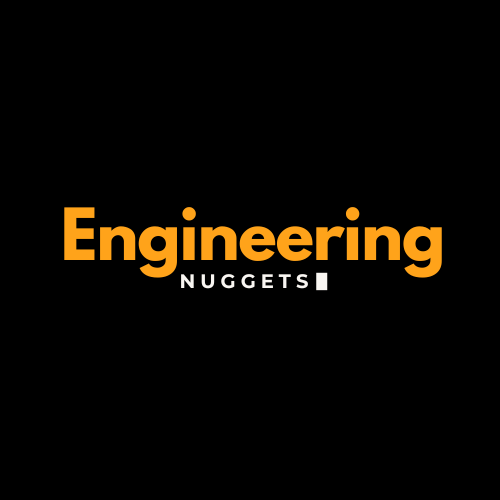
https://cr-v.su/forums/index.php?autocom=gallery&req=si&img=3950
Good https://lc.cx/xjXBQT
https://myteana.ru/forums/index.php?autocom=gallery&req=si&img=6685
http://terios2.ru/forums/index.php?autocom=gallery&req=si&img=4619
Awesome https://is.gd/N1ikS2
Very good https://is.gd/N1ikS2
Awesome https://is.gd/N1ikS2
http://terios2.ru/forums/index.php?autocom=gallery&req=si&img=4560
https://mazda-demio.ru/forums/index.php?autocom=gallery&req=si&img=6557
https://vitz.ru/forums/index.php?autocom=gallery&req=si&img=5067
https://mazda-demio.ru/forums/index.php?autocom=gallery&req=si&img=6594
https://vitz.ru/forums/index.php?autocom=gallery&req=si&img=4940
https://honda-fit.ru/forums/index.php?autocom=gallery&req=si&img=7167
https://myteana.ru/forums/index.php?autocom=gallery&req=si&img=6776
http://toyota-porte.ru/forums/index.php?autocom=gallery&req=si&img=3253
http://wish-club.ru/forums/index.php?autocom=gallery&req=si&img=5270
http://terios2.ru/forums/index.php?autocom=gallery&req=si&img=4597
https://vitz.ru/forums/index.php?autocom=gallery&req=si&img=5024
https://mazda-demio.ru/forums/index.php?autocom=gallery&req=si&img=6565
https://vitz.ru/forums/index.php?autocom=gallery&req=si&img=5054
https://vitz.ru/forums/index.php?autocom=gallery&req=si&img=5110
http://terios2.ru/forums/index.php?autocom=gallery&req=si&img=4551
https://vitz.ru/forums/index.php?autocom=gallery&req=si&img=4858
https://vitz.ru/forums/index.php?autocom=gallery&req=si&img=4879
https://vitz.ru/forums/index.php?autocom=gallery&req=si&img=4885
https://hrv-club.ru/forums/index.php?autocom=gallery&req=si&img=7106
VERBEE, KARA KROSS – Не смогу скачать mp3 и слушать бесплатно https://shorturl.fm/NK39J
LIZER – Пачка сигарет (RemixeR) скачать mp3 и слушать онлайн https://shorturl.fm/eXGZv
Денис Майданов – Я возвращаюсь домой скачать песню на телефон и слушать бесплатно https://shorturl.fm/MnbvS
Николай Трубач – Пять Минут скачать и слушать песню бесплатно https://shorturl.fm/9oOYS
Cool partnership https://shorturl.fm/XIZGD
Горячий Шоколад – Сжигай Меня Дотла скачать и слушать онлайн https://shorturl.fm/mnch5
Adjo – Силуэт скачать и слушать mp3 https://shorturl.fm/N50wY
Morraly – Почему? скачать mp3 и слушать онлайн бесплатно https://shorturl.fm/2WShG
https://shorturl.fm/FIJkD
https://shorturl.fm/68Y8V
https://shorturl.fm/TbTre
https://shorturl.fm/FIJkD
https://shorturl.fm/N6nl1
https://shorturl.fm/5JO3e
https://shorturl.fm/XIZGD
https://shorturl.fm/6539m
https://shorturl.fm/5JO3e
https://shorturl.fm/a0B2m
https://shorturl.fm/68Y8V
https://shorturl.fm/j3kEj
https://shorturl.fm/N6nl1
https://shorturl.fm/9fnIC
https://shorturl.fm/9fnIC